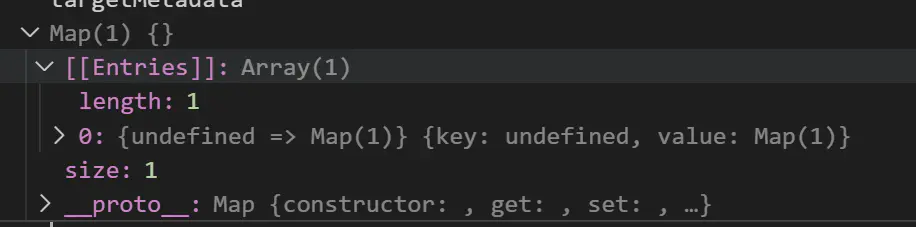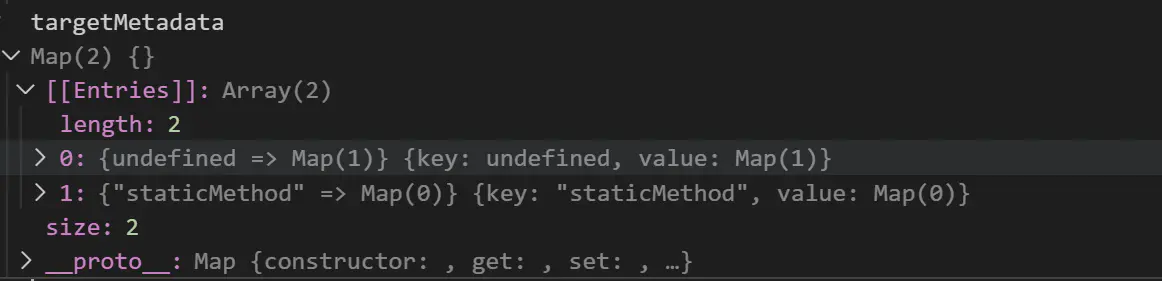在 ES6 中增加了对类对象的相关定义和操作(比如class和extends),与此同时如何更加优雅地在多个不同类之间共享或者扩展一些方法或者行为也开始被提上日程,我们需要一种更优雅的方法来帮助我们完成这些事情,这个方法就是装饰器 。
装饰器(decorators)这一特性的提出来源于python之类的语言,如果你熟悉python的话,对它一定不会陌生。那么我们先来看一下python里的装饰器是什么样子的吧:
A Python decorator is a function that takes another function, extending the behavior of the latter function without explicitly modifying it.
它的主要作用是给一个已有的方法或类扩展一些新的行为,而不是去直接修改它本身,JavaScript提案中对于装饰器的定义与之类似,但是装饰器被提出已经有一年多的时间了,同时期的很多其他新的特性已经随着 ES6 的推进而被大家广泛使用,装饰器现在却还停留在 stage 2 的阶段,不过幸运的是其语法在TypeScript中已经得到了实现,需要注意的是,若要启用实验性的装饰器特性,你必须在命令行或tsconfig.json里启用 experimentalDecorators编译器选项:
1 2 3 4 5 6 { "compilerOptions" : { "target" : "ES5" , "experimentalDecorators" : true } }
下面我们具体介绍TypeScript中的装饰器:
它是一个表达式
该表达式被执行后,返回一个函数
函数的入参分别为target、name和descriptor
执行该函数后,可能返回descriptor对象,用于配置target对象
类装饰器(Class decorators)
属性装饰器(Property decorators)
方法装饰器(Method decorators)
参数装饰器(Parameter decorators)
类装饰器声明:
1 declare type ClassDecorator = <TFunction extends Function >(target: TFunction ) => TFunction | void ;
类装饰器顾名思义,就是用来装饰类的。它接收一个参数:
target: TFunction - 被装饰的类
举个🌰:
1 2 3 4 5 6 7 8 9 10 11 12 13 14 15 16 17 function Greeter (greeting: string ) { return function (target: Function ) { target.prototype greet = function (void { console .log (greeting); }; }; } @Greeter ("Hello TS!" )class Greeting { constructor ( } } let myGreeting = new Greeting ();(myGreeting as any ).greet ();
属性装饰器声明:
1 declare type PropertyDecorator = (target:Object , propertyKey: string | symbol ) => void ;
属性装饰器顾名思义,用来装饰类的属性。它接收两个参数:
target: Object - 被装饰的类
propertyKey: string | symbol - 被装饰类的属性名
1 2 3 4 5 6 7 8 9 10 11 12 13 14 15 16 17 18 19 20 21 22 23 24 25 26 27 28 29 30 31 32 33 34 35 36 37 38 39 40 41 42 43 44 function logProperty (target: any , key: string ) { delete target[key]; const backingField = "_" + key; Object .defineProperty (target, backingField, { writable : true , enumerable : true , configurable : true }); const getter = function (this : any const currVal = this [backingField]; console .log (`Get: ${key} => ${currVal} ` ); return currVal; }; const setter = function (this : any , newVal: any console .log (`Set: ${key} => ${newVal} ` ); this [backingField] = newVal; }; Object .defineProperty (target, key, { get : getter, set : setter, enumerable : true , configurable : true }); } class Person { @logProperty public name : string ; constructor (name : string ) { this .name = name; } } const p1 = new Person ("kylee" );p1.name = "xiaozhang" ;
以上代码我们定义了一个 logProperty 函数,来跟踪用户对属性的操作,当代码成功运行后,在控制台会输出以下结果:
1 2 "Set: name => kylee" "Set: name => xiaozhang"
方法装饰器声明:
1 declare type MethodDecorator = <T>(target:Object , propertyKey: string | symbol , descriptor: TypePropertyDescriptor<T> ) => TypedPropertyDescriptor <T> | void ;
方法装饰器顾名思义,用来装饰类的方法。它接收三个参数:
target: Object - 被装饰的类
propertyKey: string | symbol - 方法名
descriptor: TypePropertyDescriptor - 属性描述符
举个🌰:
1 2 3 4 5 6 7 8 9 10 11 12 13 14 15 16 17 18 19 20 21 function log (target: Object , propertyKey: string , descriptor: PropertyDescriptor ) { let originalMethod = descriptor.value ; descriptor.value = function (...args: any [] ) { console .log ("wrapped function: before invoking " + propertyKey); let result = originalMethod.apply (this , args); console .log ("wrapped function: after invoking " + propertyKey); return result; }; } class Task { @log runTask (arg : any ): any { console .log ("runTask invoked, args: " + arg); return "finished" ; } } let task = new Task ();let result = task.runTask ("learn ts" );console .log ("result: " + result);
以上代码成功运行后,控制台会输出以下结果:
1 2 3 4 "wrapped function: before invoking runTask" "runTask invoked, args: learn ts" "wrapped function: after invoking runTask" "result: finished"
参数装饰器声明:
1 declare type ParameterDecorator = (target: Object , propertyKey: string | symbol , parameterIndex: number ) => void
参数装饰器顾名思义,是用来装饰函数参数,它接收三个参数:
target: Object - 被装饰的类
propertyKey: string | symbol - 方法名
parameterIndex: number - 方法中参数的索引值
举个🌰:
1 2 3 4 5 6 7 8 9 10 11 function Log (target: Function , key: string , parameterIndex: number ) { let functionLogged = key || target.prototype constructor .name ; console .log (`The parameter in position ${parameterIndex} at ${functionLogged} has been decorated` ); } class Greeter { greeting : string ; constructor (@Log phrase: string this .greeting = phrase; } }
以上代码成功运行后,控制台会输出以下结果:
1 "The parameter in position 0 at Greeter has been decorated"
Reflect Metadata是ES7的一个提案,它主要用来在声明的时候添加和读取元数据,它的提出主要是基于如下目的:
有很多设计模式, 比如组合, 依赖注入, 运行时类型断言, 反射/镜像, 测试等希望可以在保持原有class的一致性的前提下为class添加元数据
一致性是很多工具和库使用元数据的原因
元数据产生的装饰器可以通过改变装饰器来进行组合
元数据不仅仅只能在对象上使用, 也应该被代理Proxy通过相应的traps所使用
定义一个新的元数据装饰器不应该过于复杂
元数据应该保持与其他语言以及ECMAScript的运行特性的一致性
TypeScript在1.5+的版本已经支持它,在使用之前我们需要先引入:
npm i reflect-metadata --save在tsconfig.json里配置emitDecoratorMetadata选项
然后我们来看这个库的index.d.ts, 这是一个依赖中更新最即时的API文档:
1 2 3 4 export {}declare global { namespace Reflect {} }
表示该库没有任何的导出, 再往下看是对global和命名空间的声明, 于是我们在项目中直接使用import 'reflect-metadata'引入后便可在项目中访问到。
decorate方法的主要作用是装饰,有好几个重载,下面分别介绍:
(1)对类的装饰
1 2 3 4 5 6 7 8 function decorate (decorators: ClassDecorator[], target: Function ): Function ;
那么这个ClassDecorator[]究竟是个什么数组?
1 declare type ClassDecorator = <TFunction extends Function >(target: TFunction ) => TFunction | void ;
该定义为: 这是一个Function, 只有一个参数Target, 也就是类的构造函数constructor, 返回值的类型与target的函数类型一致或为空, 也就是说, 如果是一个类的话, 需返回这个类或者空. 注意, 该类型的定义不在reflect-metadata中, 而是在lib.es5.d.ts中, 也就表明该为es5的原生实现。
1 2 3 4 5 6 7 8 9 10 11 12 13 14 15 const classDecorator : ClassDecorator = target => target.prototype sayName = () => console .log ('override' ); } export class TestClassDecorator { name : string ; constructor (name: string ) { this .name = name; } sayName ( console .log (this .name ) } } Reflect .decorate ([classDecorator], TestClassDecorator ) const t = new TestClassDecorator ('nihao' )t.sayName ()
注意 : 在classDecorator中传入的target, 只能修改其prototype的方法, 不能修改其属性, 因为其属性是read-only。
(2)对属性或方法装饰
1 2 3 4 5 6 7 8 function decorate (decorators: (PropertyDecorator | MethodDecorator)[], target: Object , propertyKey: string | symbol , attributes?: PropertyDescriptor : PropertyDescriptor;
举个🌰:
1 2 3 4 5 6 7 8 9 10 11 12 13 14 15 16 17 18 19 20 21 22 23 24 25 26 27 28 29 30 31 32 33 34 35 36 37 38 const propertyDecorator : PropertyDecorator = (target, propertyKey ) => { const origin = target[propertyKey]; target[propertyKey] = () => { origin.call (target) console .log ('added override' ) } } class PropertyAndMethodExample { static staticProperty ( console .log ('im static property' ) } method ( console .log ('im one instance method' ) } } Reflect .decorate ([propertyDecorator], PropertyAndMethodExample , 'staticProperty' )PropertyAndMethodExample .staticProperty () const methodDecorator : MethodDecorator = (target, propertyKey, descriptor ) => { descriptor.configurable = false descriptor.writable = false return descriptor } let descriptor = Object .getOwnPropertyDescriptor (PropertyAndMethodExample .prototype 'method' )descriptor = Reflect .decorate ([methodDecorator], PropertyAndMethodExample , 'method' , descriptor) Object .defineProperty (PropertyAndMethodExample .prototype 'method' , descriptor)const example = new PropertyAndMethodExample example.method = () => console .log ('override' )
默认的元数据装饰器可以被用于类, 类成员以及参数:
1 2 3 4 5 6 7 8 9 function metadata (metadataKey: any , metadataValue: any ): { (target : Function ): void ; (target : Object , propertyKey : string | symbol ): void ; };
举个🌰:
1 2 3 4 5 6 7 8 9 10 11 12 13 14 15 16 17 18 19 20 21 22 23 const nameSymbol = Symbol ('lorry' )@Reflect .metadata ('class' , 'class' )class MetaDataClass { @Reflect .metadata (nameSymbol, 'kylee' ) public name = 'origin' @Reflect .metadata ('getName' , 'getName' ) public getName () { console .log ('get name' ); } @Reflect .metadata ('static' , 'static' ) static staticMethod () { console .log ('static method' ); } } const value = Reflect .getMetadata ('class' , MetaDataClass ); const metadataInstance = new MetaDataClass const name = Reflect .getMetadata (nameSymbol, metadataInstance, 'name' ); const methodVal = Reflect .getMetadata ('getName' , metadataInstance, 'getName' ); const staticVal = Reflect .getMetadata ('static' , MetaDataClass , 'staticMethod' );
注意 : 如果metadataKey已经被定义在target或target key, 那么metadataValue将会被覆盖
该方法是metadata的定义版本, 也就是非@版本, 会多传一个参数target, 表示待装饰的对象
1 2 3 4 5 6 7 function defineMetadata (metadataKey: any , metadataValue: any , target: Object , targetKey: string | symbol ): void ;
举个🌰:
1 2 3 4 5 6 7 8 9 10 11 12 13 14 15 16 17 18 class DefineMetadata { static staticMethod ( console .log ('static method' ); } static staticProperty = 'static' getName ( console .log ('get name' ); } } const type = 'type' Reflect .defineMetadata (type , 'class' , DefineMetadata )Reflect .defineMetadata (type , 'staticMethod' , DefineMetadata .staticMethod )Reflect .defineMetadata (type , 'method' , DefineMetadata .prototype getName )Reflect .defineMetadata (type , 'staticProperty' , DefineMetadata , 'staticProperty' )const t1 = Reflect .getMetadata (type , DefineMetadata ); const t2 = Reflect .getMetadata (type , DefineMetadata .staticMethod ); const t3 = Reflect .getMetadata (type , DefineMetadata .prototype getName ); const t4 = Reflect .getMetadata (type , DefineMetadata , 'staticProperty' );
注意t4定义和获取不一样的地方, 比如t2到t3都有两种写法, 一种就是将target传为对应的对象且必须为对象。以t2为例, 也可以写为
1 2 Reflect .defineMetadata (type , 'staticMethod' , DefineMetadata , 'staticMethod' );const t2 = Reflect .getMetadata (type , DefineMetadata , 'staticMethod' );
需要注意的是这两者并不能混合使用, 比如:
1 2 Reflect .defineMetadata (type , 'staticMethod' , DefineMetadata , 'staticMethod' )const t2 = Reflect .getMetadata (type , DefineMetadata .staticMethod )
是无法获取到对应的metadataValue的, 原因是如果未传入property, 会当property当作undefined, 此时该target的metadata entries(本质是一个Map)中就有一个{undefined: Map()}而传入了property, 就是在该target下的property属性下的entries set一个{property: Map()}
1 Reflect .defineMetadata (type , 'staticMethod' , DefineMetadata .staticMethod )
这条语句是在DefineMetadata.staticMethod下的元数据为:
方法2
1 Reflect .defineMetadata (type , 'staticMethod' , DefineMetadata , 'staticMethod' )
元数据为:
明显这两者不等价, 所以无法互换。除此之外,@Reflect.metadata的行为跟设置property一致, 也就是为方法2的实现, 使用方法1获取@Reflect.metadata的数据会为undefined。
该方法返回布尔值, 表明该target或其原型链上有没有对应的元数据
1 2 3 4 5 6 7 function hasMetadata (metadataKey: any , target: Object , targetKey?: symbol | string ): boolean ;
举个🌰:
1 2 3 4 5 6 7 8 const type = 'type' class HasMetadataClass { @Reflect .metadata (type , 'staticProperty' ) static staticProperty = '' } Reflect .defineMetadata (type , 'class' , HasMetadataClass );const t1 = Reflect .hasMetadata (type , HasMetadataClass ); const t2 = Reflect .hasMetadata (type , HasMetadataClass , 'staticProperty' );
其余的像实例属性/方法, 静态方法都以此类推。
跟Object.prototype.hasOwnProperty类似, 是只查找对象上的元数据, 而不会继续向上查找原型链上的, 其余的跟hasMetadata一致,举个🌰:
1 2 3 4 5 6 7 8 9 10 11 12 13 14 15 16 17 18 const type = 'type' class Parent { @Reflect .metadata (type , 'getName' ) getName ( } @Reflect .metadata (type , 'class' )class HasOwnMetadataClass extends Parent { @Reflect .metadata (type , 'static' ) static staticProperty ( @Reflect .metadata (type , 'method' ) method ( } const t1 = Reflect .hasOwnMetadata (type , HasOwnMetadataClass ); const t2 = Reflect .hasOwnMetadata (type , HasOwnMetadataClass , 'staticProperty' ); const t3 = Reflect .hasOwnMetadata (type , HasOwnMetadataClass .prototype 'method' ); const t4 = Reflect .hasOwnMetadata (type , HasOwnMetadataClass .prototype 'getName' ); const t5 = Reflect .hasMetadata (type , HasOwnMetadataClass .prototype 'getName' );
这个属性在之前验证各个属性的时候就已经使用过了, 就是用于获取target的元数据值, 会往原型链上找
1 2 3 4 5 6 7 8 function getMetadata (metadataKey: any , target: Object , targetKey?: string | symbol ): any ;
与hasOwnMetadata和hasMetadata的区别一样, 其与getMetadata之间的主要区别就在于是否往原型链上找。
类似Object.keys, 返回该target以及原型链上target的所有元数据的keys
1 2 3 4 5 6 7 8 9 10 11 12 13 14 15 16 const type = 'type' @Reflect .metadata ('parent' , 'parent' )class Parent { getName ( } @Reflect .metadata (type , 'class' )class HasOwnMetadataClass extends Parent { @Reflect .metadata (type , 'static' ) static staticProperty ( @Reflect .metadata ('bbb' , 'method' ) @Reflect .metadata ('aaa' , 'method' ) method ( } const t1 = Reflect .getMetadataKeys (HasOwnMetadataClass ); const t2 = Reflect .getMetadataKeys (HasOwnMetadataClass .prototype 'method' );
t1很好理解, 因为会向上找原型链的Parent;design:开头的, 这个在后面会介绍, 看看’aaa’和’bbb’的顺序是和我们添加的顺序是相反的, 还记得前面说过装饰器的顺序是从右到左的, 所以先应用的bbb, aaa再应用的design:xxx。
跟getMetadataKeys 一样, 只是不向原型链中查找。
用于删除元数据
1 2 3 4 5 6 7 function deleteMetadata (metadataKey: any , target: Object , targetKey?:symbol |string ): boolean ;
举个🌰:
1 2 3 4 5 6 7 8 9 10 const type = 'type' @Reflect .metadata (type , 'class' )class DeleteMetadata { @Reflect .metadata (type , 'static' ) static staticMethod ( } const res1 = Reflect .deleteMetadata (type , DeleteMetadata ); const res2 = Reflect .deleteMetadata (type , DeleteMetadata , 'staticMethod' ); const res3 = Reflect .deleteMetadata (type , DeleteMetadata );
提到依赖注入(Dependency Injection,简称DI)大家很容易与控制反转(Inversion of Control,简称IoC)相混淆,实际上 IoC 控制反转是面向对象编程中的一种设计原则,用于降低代码之间的耦合度,而 DI 依赖注入是这种设计原则的一种具体实现,下面我们首先介绍 IoC 控制反转:
在传统面向对象的编码过程中,当类与类之间存在依赖关系时,通常会直接在类的内部创建依赖对象,这样就导致类与类之间形成了耦合,依赖关系越复杂,耦合程度就会越高,而耦合度高的代码会非常难以进行修改和单元测试。而 IoC 则是专门提供一个容器进行依赖对象的创建和查找,将对依赖对象的控制权由类内部交到容器这里 ,这样就实现了类与类的解耦,保证所有的类都是可以灵活修改。
在这里我们通过如下示例说明:
1 2 3 4 5 6 7 8 9 10 11 12 13 14 15 16 17 18 19 20 21 22 23 24 25 26 27 export class Flower { strew ( console .log ("strew flower!!!" ); } } import { Flower } from './flower' ;export class Hello { private readonly flower : Flower ; constructor ( this .flower = new Flower (); } greet (name: string ) { console .log (`hello ${name} !` ); this .flower .strew (); } } import { Hello } from './hello' ;const a = new Hello ();
在上述示例中 Hello 类依赖 Flower 类,两者之间形成强耦合,上述代码看上去似乎没有什么问题,然而如果 Flower 在初始化的时候需要传递一个参数 p:
1 2 3 4 5 6 7 8 9 10 11 export class Flower { p : number ; constructor (p: number ) { this .p = p; } strew ( console .log ("strew flower!!!" ); } }
修改完后,问题来了,由于 Flower 是在 Hello 的构造函数中进行实例化的,我们不得不在 Flower 的构造函数里传入这个 p,然而 Flower 里面的 p 怎么来呢?我们当然不能写死它,否则设定这个参数就没有意义了,因此我们只能将 p 也设定为 Hello 构造函数中的一个参数,如下:
1 2 3 4 5 6 7 8 9 10 11 12 13 14 15 16 17 18 19 20 import { Flower } from './flower' ;export class Hello { private readonly flower : Flower ; constructor (p: number ) { this .flower = new Flower (p); } greet (name: string ) { console .log (`hello ${name} !` ); this .flower .strew (); } } import { Hello } from './hello' ;const a = new Hello (1 );
更麻烦的是,当我们改完了 Hello 后,发现 Flower 所需要的 p 不能是一个 number,需要变更为 string,于是我们又不得不重新修改 Hello 中对参数 p 的类型修饰。这时我们想想,假设还有上层类依赖 Hello,用的也是同样的方式,那是否上层类也要经历同样的修改。这就是耦合所带来的问题,明明是修改底层类的一项参数,却需要修改其依赖链路上的所有文件,当应用程序的依赖关系复杂到一定程度时,很容易形成牵一发而动全身的现象,为应用程序的维护带来极大的困难。
为了解决这个问题我们进一步解耦,由于真正需要参数 p 的仅仅只有 Flower,而 Hello 完全只是因为内部依赖的对象在实例化时需要 p,才不得不定义这个参数,实际上它对 p 是什么根本不关心,因此我们不妨将 Hello 依赖的 Flower 类完全抽离出来:
1 2 3 4 5 6 7 8 9 10 11 12 13 14 15 16 17 18 19 20 21 22 import { Flower } from './flower' ;export class Hello { private readonly flower : Flower ; constructor (f: Flower ) { this .flower = f; } greet (name: string ) { console .log (`hello ${name} !` ); this .flower .strew (); } } import { Flower } from './flower' ;import { Hello } from './hello' ;const f = new Flower (1 );const a = new Hello (f);
这样就实现了两个类之间的初步解耦,如果后续 Flower 类的其他变更,比如增加参数或参数类型变换都再与 Hello 无关,两者之间不再强耦合。
1 2 3 4 5 6 7 8 9 10 11 12 13 14 15 16 17 18 19 20 21 22 23 24 25 26 27 28 29 30 31 32 33 34 35 36 37 38 39 40 41 42 43 44 45 46 47 48 49 50 51 52 53 54 export class Container { bindMap = new Map (); bind (identifier: string , clazz: any , constructorArgs: Array <any > ) { this .bindMap .set (identifier, { clazz, constructorArgs }); } get<T>(identifier : string ): T { const target = this .bindMap .get (identifier); const { clazz, constructorArgs } = target; const inst = Reflect .construct (clazz, constructorArgs); } } class Flower { p : number ; constructor (p: number ) { this .p = p; } strew ( console .log ("strew flower!!!" ); } } class Hello { private readonly flower : Flower ; constructor ( this .flower = container.get ('flower' ); } greet (name: string ) { console .log (`hello ${name} !` ); this .flower .strew (); } } const container = new Container ();container.bind ('flower' , Flower , [10 ]); container.bind ('hello' , Hello ); const hello = container.get ('hello' );console .log (hello);
到这里为止,我们其实已经基本实现了 IoC,基于容器完成了类与类的解耦。但从代码量上看似乎并没有简洁多少,关键问题在于容器的初始化以及类的注册仍然让我们觉得繁琐,如果这部分代码能被封装到框架里面,所有类的注册都能够自动进行,同时,所有类在实例化的时候可以直接拿到依赖对象的实例,而不用在构造函数中手动指定 ,这样就可以彻底解放开发者的双手,专注编写类内部的逻辑,
DI 本质上是 IoC 的一种实现技术,它主要是将类的注册和实例对象的获取进行了进一步封装而不用用户自己手动实现,因此为了实现 DI 我们主要需要解决如下两个问题:
需要注册到 IoC 容器中的类能够在程序启动时自动进行注册
在 IoC 容器中的类实例化时可以直接拿到依赖对象的实例,而不用在构造函数中手动指定
针对这两个问题其实也有不同的解决思路,比如大名鼎鼎的 Java Spring 需要开发者针对容器中的依赖关系定义一份 XML 文件,框架基于这份 XML 文件实例的注册和依赖的注入。但对于前端开发来说,基于 XML 的依赖管理显得太过繁琐,Midway 的 Injection 提供的思路是利用 TypeScript 具备的装饰器特性,通过对元数据的修饰来识别出需要进行注册以及注入的依赖,从而完成依赖的注入。本文的实现将主要以 Midway 的实现思路为参考,首先实现 provider,这里直接对 Flower 类进行装饰,将它的构造器放到一个 WeakMap 中存起来备用。
1 2 3 4 5 6 7 8 9 10 11 12 13 const providerMap = new WeakMap ();function provider (target: any ) { providerMap.set (target, null ); } @provider class FlowerService { strew () { console .log ('strew flower' ); } }
接下来是一个关键的问题,程序怎么知道 Hello 类需要 Flower 这个依赖呢?我们希望 Greeter 构造函数的形参 flower 就是 Flower 类的实例,那程序有办法拿到构造函数的入参类型吗?这需要在 tsconfig.json 的 compilerOptions 配置中开启一个额外的选项:
1 2 3 4 5 6 7 8 { "compilerOptions" : { ... "emitDecoratorMetadata" : true , ... } }
然后我们给 Hello 类添加一个装饰器 inject,这个装饰器可以什么也不做。
1 2 3 4 5 6 7 8 9 10 11 12 13 function inject (target: any ) { } @inject class Hello { constructor ( private readonly flower: FlowerService ) {} greet (name : string ): string { } }
下面是 tsc 编译得到的 js 代码,hello 被添加了两个装饰器,一个是我们自己定义的 inject,另外一个调用了 __metadata 函数,该函数通过 Reflect.metadata 返回一个装饰器,该装饰器设置了 Hello 的 metadata,操作类似:Reflect.defineMetadata("design:paramtypes", [FlowerService], Greeter); // 定义元数据,我们发现 Hello 构造器的参数类型就以 metadata 的形式被保存到 “design:paramtypes” 这个 key 中了。
1 2 3 4 5 6 7 8 9 10 11 12 13 14 15 16 17 18 19 20 21 22 23 24 25 26 27 "use strict" ;var __decorate = (this && this .__decorate ) || function (decorators, target, key, desc ) { var c = arguments .length , r = c < 3 ? target : desc === null ? desc = Object .getOwnPropertyDescriptor (target, key) : desc, d; if (typeof Reflect === "object" && typeof Reflect .decorate === "function" ) r = Reflect .decorate (decorators, target, key, desc); else for (var i = decorators.length - 1 ; i >= 0 ; i--) if (d = decorators[i]) r = (c < 3 ? d (r) : c > 3 ? d (target, key, r) : d (target, key)) || r; return c > 3 && r && Object .defineProperty (target, key, r), r; }; var __metadata = (this && this .__metadata ) || function (k, v ) { if (typeof Reflect === "object" && typeof Reflect .metadata === "function" ) return Reflect .metadata (k, v); }; function inject (target ) { } let Hello = class Hello { constructor (flower ) { this .flower = flower; } greet (name ) { return `hello, ${name} !` ; } }; Hello = __decorate ([ inject, __metadata ("design:paramtypes" , [FlowerService ]) ], Hello );
最后一步是创建对象,我们定义一个函数 create(target),首先通过 Reflect.getOwnMetadata("design:paramtypes", target) 获取目标构造器 target 的入参类型,然后在 providerMap 中查找是否存在该入参类型,如果有则说明该类型是一个 provider ,将该类型实例化后传给目标构造器 target,最后创建 target 实例并返回。值得注意的是,provider 可能自身也依赖其他 provider,故需要处理一下依赖的递归收集。
1 2 3 4 5 6 7 8 9 10 11 12 13 14 15 16 17 function create (target: any ) { const paramTypes = Reflect .getOwnMetadata ( "design:paramtypes" , target ) || []; const deps = paramTypes.map ((type : any { const instance = providerMap.get (type ); if (instance === null ) { providerMap.set (type , create (type )); } return providerMap.get (type ); }) return new target (...deps); }
至此一个简单的依赖注入我们就实现了,现在我们就可以通过下面示例代码来进行调用:
1 2 3 4 5 6 const g = create (Greeter );g.greet ('tom' );
要让Foo类实现Bar接口,我们通常这样写class Foo implements Bar,Bar接口里面约束了实例的属性和方法,如:
1 2 3 4 5 6 7 8 interface Bar { work : () => void } class Foo implements Bar { work ( } }
但约束Foo的静态属性要怎么做呢?首先interface不支持添加static关键字,下面这种写法是不被允许的:
1 2 3 4 interface Bar { static life : number ; work : () => void ; }
我们知道static属性其实最终是添加在构造函数上的,改成下面这种写法才可行:
1 2 3 4 5 6 7 8 9 10 11 12 interface Bar { work : () => void } interface StaticBar { life : number ; } const Foo : StaticBar = class implements Bar { static life : number ; work ( } }
但是这种方式改变了class声明的写法,感觉不是十分优雅,下面是使用装饰器的写法:
1 2 3 4 5 6 7 8 9 10 11 12 13 14 15 16 17 18 19 20 21 22 interface Bar { work : () => void } type WithStatic <T, U> = { new (): T; } & U; type BarWithStatic = WithStatic <Bar , { life : number }>;function staticImplements<T>() { return <U extends T>(constructor: U ) => {}; } @staticImplements <BarWithStatic >()class Foo { static life : number ; work ( } }
这里的装饰器 staticImplements 没有做任何逻辑上的操作,它只是声明了构造函数的类型,这样静态属性自然就具备了类型声明。
极客时间《TypeScript开发实战》专栏
《深入理解TypeScript》
一份不可多得的 TS 学习指南(1.8W字)
Typescript使用手册
reflect-metadata的研究
如何基于 TypeScript 实现控制反转